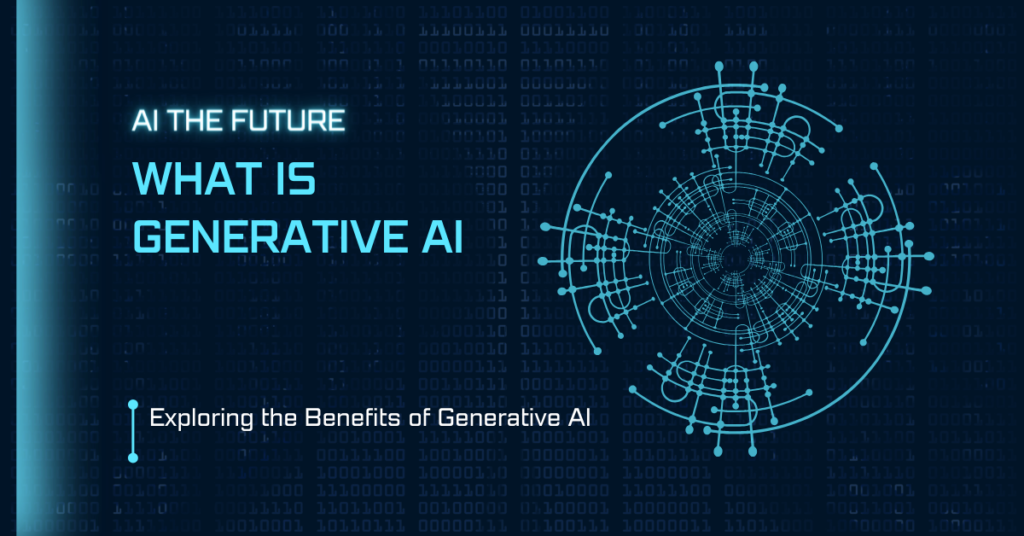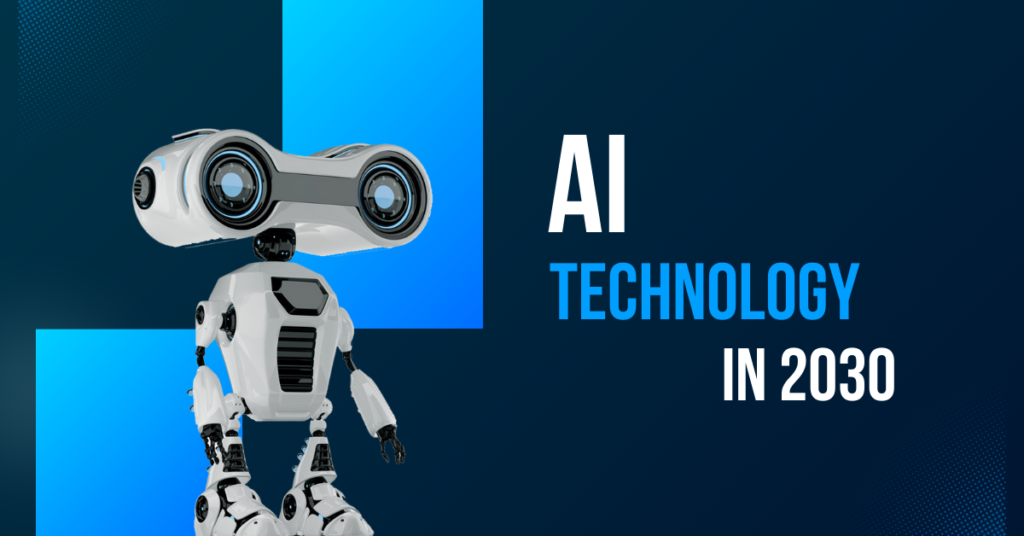5 Beginner-Level Computer Vision Projects to Strengthen Your Understanding
Computer vision is revolutionizing industries like healthcare, robotics, and autonomous driving by enabling machines to “see” and interpret the world around them. If you’re looking to dive into this field, hands-on projects are the best way to build a solid foundation. Here are five beginner-level computer vision projects that will introduce you to essential concepts like image classification, object detection, and image processing using popular tools such as OpenCV, TensorFlow, and PyTorch.
1. Image Classification with CIFAR-10 Dataset
One of the best starting points for a beginner in computer vision is image classification. The CIFAR-10 dataset contains 60,000 color images across 10 classes, including animals, vehicles, and household objects. This project will help you understand how Convolutional Neural Networks (CNNs) work, which are commonly used in image classification tasks.
Steps to Complete the Project:
- Load and Preprocess the CIFAR-10 Dataset: This dataset is available in both TensorFlow and PyTorch. Normalize the pixel values and split the dataset into training and testing sets.
- Build a CNN Model: Design a simple CNN with convolutional layers for feature extraction, pooling layers for down-sampling, and fully connected layers for classification.
- Train and Evaluate the Model: Use metrics like accuracy to evaluate the performance of your model on the test data.
This project introduces you to one of the fundamental tasks in computer vision—categorizing images into predefined labels.
2. Handwritten Digit Recognition using MNIST Dataset
Another great beginner project is recognizing handwritten digits using the MNIST dataset, which contains 28×28 grayscale images of digits from 0-9. This task also employs CNNs and helps you practice image preprocessing and model evaluation.
Key Steps:
- Preprocess the MNIST Dataset: Load and normalize the data for efficient training.
- Design a CNN: Just like in the CIFAR-10 project, your CNN should contain convolutional and pooling layers for feature extraction, followed by fully connected layers for classification.
- Model Training and Evaluation: Train the model on the MNIST dataset and evaluate its accuracy on the test set.
This project is a great way to learn about the core concepts of feature extraction, CNNs, and model evaluation.
3. Face Detection using OpenCV
Face detection is a practical application of computer vision, used widely in security, photography, and real-time applications like video conferencing. This project uses OpenCV, a popular computer vision library, to detect faces from a webcam feed in real time.
Steps to Implement:
- Capture Video Using OpenCV: Use OpenCV to capture live video from your computer’s webcam.
- Apply Haar Cascade or HOG: Haar Cascades and HOG (Histogram of Oriented Gradients) are two techniques for face detection. You can use pre-trained Haar Cascade models from OpenCV to detect faces in the video stream.
- Draw Bounding Boxes: Once faces are detected, draw bounding boxes around them for visualization.
By learning real-time face detection, you’ll gain hands-on experience with how computer vision works in dynamic, live settings.
4. Object Detection with YOLO (You Only Look Once)
YOLO (You Only Look Once) is a fast and accurate object detection algorithm that can recognize multiple objects in an image. This project will teach you how to use a pre-trained YOLO model to detect objects in images or videos.
Steps to Implement:
- Download a Pre-trained YOLO Model: YOLO models can be downloaded from the Darknet framework or implemented using PyTorch. Load the model into your script.
- Process Images or Video with OpenCV: Use OpenCV to process an image or video frame, then pass it through the YOLO model for object detection.
- Draw Bounding Boxes Around Detected Objects: YOLO predicts the location of objects in the image and their respective labels. Draw bounding boxes to visualize the detection.
This project is an excellent introduction to object detection, a critical task in computer vision that has numerous applications, from self-driving cars to surveillance systems.
5. Image Filtering and Edge Detection
Image filtering techniques are essential in computer vision for enhancing image quality or extracting specific features. In this project, you’ll apply filters like Gaussian Blur, sharpening, and edge detection using the Sobel operator and Canny edge detection algorithm.
Steps to Implement:
- Load an Image Using OpenCV: Choose an image to apply filters, such as landscapes or portraits.
- Apply Filters: Use filters like Gaussian Blur to smooth the image, or sharpening filters to enhance edges.
- Implement Edge Detection: Use the Sobel or Canny edge detection methods to highlight the edges in the image.
Edge detection is crucial for understanding the structure within images and is often the first step in more complex tasks like object recognition and segmentation.